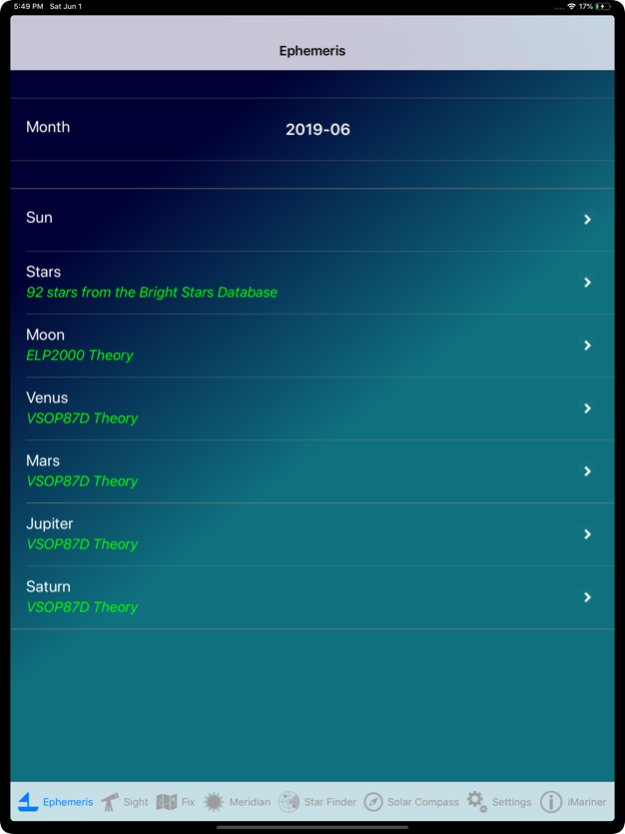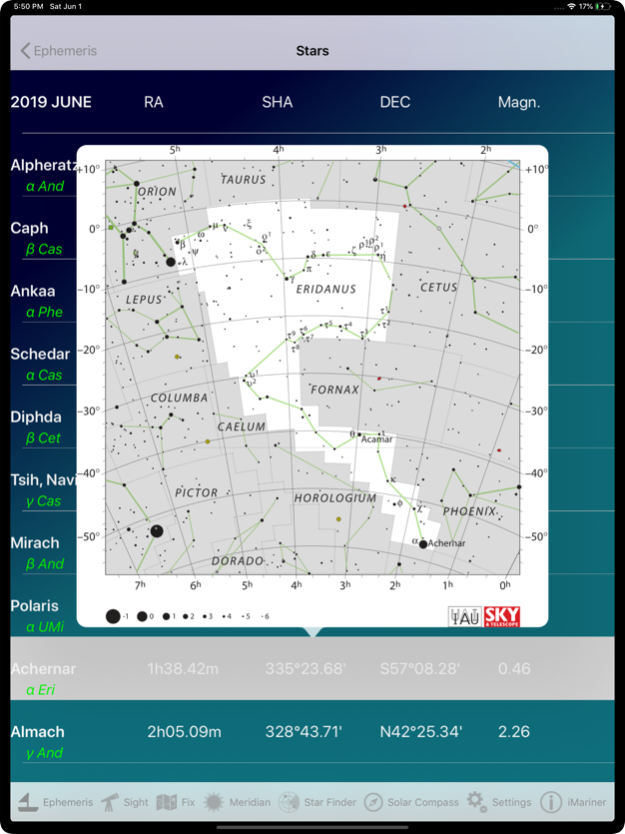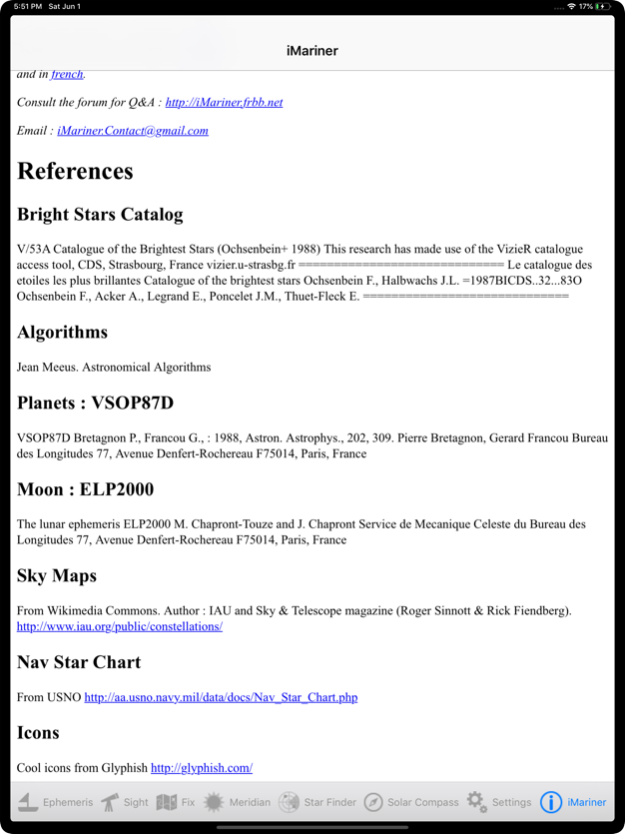iMariner Celestial Navigation 4.5
Paid Version
Publisher Description
iMariner Celestial Navigation is a complete toolbox : sight, fix, meridian, starfinder, solar compass
Also embedded : nautical almanac (sun, moon, planets, starts) and astronomical computation (no more need for HO-249/HO-229 tables)
- displays almanac informations : Sun, Moon, Venus, Mars, Jupiter, Saturn and 92 brightest stars. At this step, you can use these almanac data with HO.249 tables, if you want to reduce manually.
- reduces a sight : getting your observed altitude and the precise time, it calculate Intercept and Azimut. You don't need any calculation ! Simply report Intercept and Azimut to your navigational chart.
- You can save your observations by passages and send them by email in CSV format
- take a fix : with two sights, iMariner is able to calculate your position (latitude/longitude)
- meridian passage : iMariner helps you to take observations mandatory to know your position (latitude/longitude)
- sight preparation : iMariner proposes you the best objects, here position (azimut and elevation), and the approximate time of the day the observation can take (nautical_twilight or nautical dawn).
iMariner is a standalone application. It doesn't require internet connection. It is light and calculations are optimized to save energy on your boat.
Includes a solar compass (and moon compass too).
REFERENCES :
iMariner has been inspirated by astronomical works of the following people.
Brightest Stars Catalog
V/53A Catalogue of the Brightest Stars (Ochsenbein+ 1988)
This research has made use of the VizieR catalogue access tool, CDS, Strasbourg, France
vizier.u-strasbg.fr
=============================
Le catalogue des etoiles les plus brillantes Catalogue of the brightest stars
Ochsenbein F., Halbwachs J.L. =1987BICDS..32...83O
Ochsenbein F., Acker A., Legrand E., Poncelet J.M., Thuet-Fleck E.
=============================
AlgorithmsFrom the reference book Astronomical Algorithms by Jean Meeus
Planets : VSOP87D theoryTables extracted from ftp://ftp.imcce.fr/pub/ephem/planets/vsop87/ and adapted to Objective-C.
Bretagnon P., Francou G., : 1988, Astron. Astrophys., 202, 309.
Pierre Bretagnon, Gerard Francou Bureau des Longitudes
77, Avenue Denfert-Rochereau F75014, Paris, France
Moon : ELP2000 theory
The lunar ephemeris ELP2000 M. Chapront-Touze and J. Chapront
Service de Mecanique Celeste du Bureau des Longitudes
77, Avenue Denfert-Rochereau F75014, Paris, France
Sky Maps
Free maps from the IAU site : http://www.iau.org/public/constellations/
DeltaT value
maia.usno.navy.mil
May 26, 2023
Version 4.5
More precise stars computation :
Simbad Database from http://simbad.u-strasbg.fr/simbad Centre de Données astronomiques de Strasbourg Observatoire de Strasbourg 11, rue de l'Université - 67000 STRASBOURG, France
Nutations from https://hpiers.obspm.fr/eop-pc/models/nutations IERS EOP PC Observatoire de Paris 61, avenue de l'Observatoire 75014 Paris/ FRANCE
About iMariner Celestial Navigation
iMariner Celestial Navigation is a paid app for iOS published in the Recreation list of apps, part of Home & Hobby.
The company that develops iMariner Celestial Navigation is DFR Editions. The latest version released by its developer is 4.5.
To install iMariner Celestial Navigation on your iOS device, just click the green Continue To App button above to start the installation process. The app is listed on our website since 2023-05-26 and was downloaded 5 times. We have already checked if the download link is safe, however for your own protection we recommend that you scan the downloaded app with your antivirus. Your antivirus may detect the iMariner Celestial Navigation as malware if the download link is broken.
How to install iMariner Celestial Navigation on your iOS device:
- Click on the Continue To App button on our website. This will redirect you to the App Store.
- Once the iMariner Celestial Navigation is shown in the iTunes listing of your iOS device, you can start its download and installation. Tap on the GET button to the right of the app to start downloading it.
- If you are not logged-in the iOS appstore app, you'll be prompted for your your Apple ID and/or password.
- After iMariner Celestial Navigation is downloaded, you'll see an INSTALL button to the right. Tap on it to start the actual installation of the iOS app.
- Once installation is finished you can tap on the OPEN button to start it. Its icon will also be added to your device home screen.